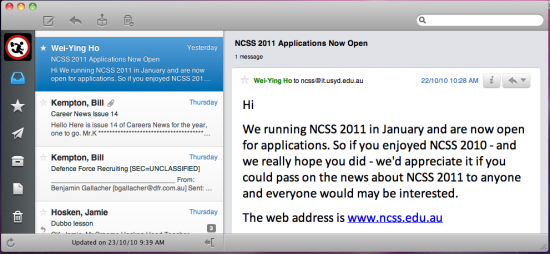I’ve recently been looking for a new mail app that works with my two Google Apps accounts. I was using Apple’s Mail.app but I found that it was doing weird weird things with my labels, creating new labels for “sent mail” instead of using the sent folder in Gmail and other weird behaviours.
I was looking for an app that had a nice minimalist interface and supported more “gmail like” features like threaded email view etc.
While reading one of the tech blogs, Engadget maybe? Or AppStorm, I came across Sparrow. It’s very heavily inspired by Tweetie for Mac and makes good use of drawers. The main interface is just the list of emails (shown on the left), you can then either double click them to open it in a new window or slide out the draw to preview it.
Currently, it’s in beta and only supports Gmail/Google Apps accounts which is still pretty awesome. I don’t use any other form of email anyway. It has a very nice UI and even works with Growl to pop up little notifications. It displays an unread email account in the menu (which was one of the features I was after).
I’d recommend it… try it out, see how you like it. It’s not my default reader yet but I’m thinking that it soon will be.